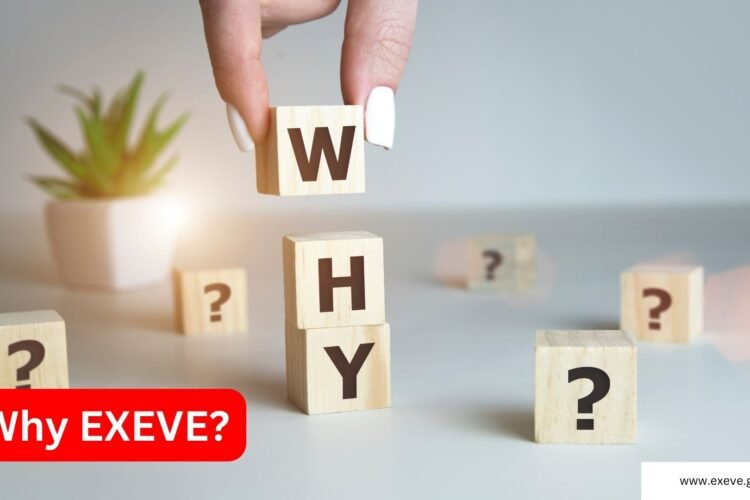Choosing the right platform for your online store is a big decision. WordPress and Shopify are two of the most popular options available. Each has its own strengths and weaknesses, making them suitable for different types of users. In this article, we’ll compare WordPress and Shopify to help you decide which one is the best fit for your online business.
Overview
- WordPress offers more customization options but requires more technical know-how.
- Shopify is easier to set up and use, making it ideal for beginners.
- Both platforms have robust ecommerce features, but Shopify’s are more user-friendly.
- WordPress is more flexible, allowing for a wide range of plugins and themes.
- Shopify provides excellent customer support, while WordPress relies more on community resources.
Table of contents
- Overview
- Understanding the Basics of WordPress and Shopify
- Ease of Use: Which Platform is More User-Friendly?
- Customization Options: Flexibility and Control
- Ecommerce Features: What Each Platform Offers
- SEO Capabilities: Driving Traffic to Your Store
- Cost Comparison: What’s the Investment?
- Security Measures: Keeping Your Store Safe
- Customer Support: Getting Help When You Need It
- Scalability: Growing Your Online Business
- Integrations and Add-Ons: Extending Functionality
- Who Should Choose WordPress?
- Who Should Choose Shopify?
- Conclusion
Understanding the Basics of WordPress and Shopify
What is WordPress?
WordPress is a versatile platform that started as a blogging tool but has grown into a full-fledged website builder. It offers a wide range of themes and plugins, making it highly customizable. WordPress is open-source, meaning it’s free to use, but you may need to pay for hosting and premium features.
What is Shopify?
Shopify is an all-in-one ecommerce solution designed specifically for online stores. It provides everything you need to set up and run your store, including hosting, templates, and payment processing. Shopify is known for its user-friendly interface, making it easy for beginners to get started.
Key Differences Between WordPress and Shopify
| Feature | WordPress | Shopify |
|---|---|---|
| Ease of Use | Requires some technical knowledge | User-friendly, no technical skills needed |
| Customization | Highly customizable with themes and plugins | Limited to available templates and apps |
| Hosting | Requires separate hosting | Includes hosting |
| Payment Processing | Requires third-party plugins | Built-in payment processing |
| Cost | Free to use, but hosting and premium features | Monthly subscription fee |
Dive into this comprehensive overview of Shopify vs. WordPress with tips to help you choose the best option for your ecommerce business.
In summary, Shopify is arguably the better choice for a more simplistic process as it is a dedicated ecommerce platform offering all the functionalities you need to run a store. On the other hand, WordPress offers greater flexibility and control, making it ideal for those who want to customize their site extensively.
Ease of Use: Which Platform is More User-Friendly?
Choosing an e-commerce platform that is easy to use is crucial for both beginners and experts. A user-friendly platformnot only simplifies the setup process but also reduces the need for hiring developers. Let’s compare how WordPress and Shopify fare in terms of ease of use.
Setting Up Your Store on WordPress
Setting up a store on WordPress can be a bit technical. You’ll need to install plugins like WooCommerce to add e-commerce functionality. While this offers greater customization, it also means more steps and a steeper learning curve. Coding knowledge can be beneficial here, giving you more control but also requiring more effort.
Setting Up Your Store on Shopify
Shopify shines in its simplicity. The platform’s interface is visually intuitive and guides you through the process of customizing your store, adding products, and managing inventory. The drag-and-drop features make it accessible even for those with no coding knowledge. Shopify’s ease of use is a standout feature, making it a popular choice for beginners.
User Experience Comparison
When it comes to user experience, Shopify is designed to be as accessible as possible. It features handy tools like drag-and-drop editors and plenty of tutorials. On the other hand, WordPress offers more customization options but can be more challenging to navigate. Here’s a quick comparison:
| Feature | WordPress | Shopify |
|---|---|---|
| Ease of Setup | Requires plugins and some coding | Drag-and-drop, no coding needed |
| Customization | Highly customizable | Limited to available templates |
| User-Friendliness | More technical | Very user-friendly |
If you’re looking for a platform that is easy to navigate and doesn’t require coding skills, Shopify might be the better choice. However, if you need more customization options and don’t mind a steeper learning curve, WordPress could be more suitable.
Customization Options: Flexibility and Control
When it comes to customization, both WordPress and Shopify offer unique advantages. WordPress provides unmatched flexibility with its vast array of themes and plugins. You can tailor every aspect of your site, from the header to the footer, and even the checkout process. This level of theme customization is perfect for those who have some coding knowledge or are willing to invest time in learning.
Shopify, on the other hand, is known for its user-friendly interface and ease of use. While it may not offer the same level of customization as WordPress, it still provides a variety of themes and apps to enhance your store’s functionality. This makes it an excellent choice for those who prefer a more straightforward setup.
If you want a platform that offers quality web development at affordable prices with no hidden costs, WordPress is a great option. Its versatile developers ensure tailored solutions and stay ahead in technology, making them ideal partners for your web projects.
Themes and Templates
WordPress offers a wide range of professional-grade themes that you can customize to fit your brand. Whether you want a minimalist design or a vibrant, colorful layout, there’s a theme for you. Shopify also offers a variety of themes, but they are generally more streamlined and easier to set up.
Plugins and Apps
WordPress excels in this area with its extensive library of plugins. From SEO tools to product management systems, you can find a plugin for almost any functionality you need. Shopify also has a robust app store, but it may not be as extensive as WordPress’s plugin library.
Coding and Development
For those with coding skills, WordPress is a dream come true. You can dive into the CSS, HTML, and PHP to make your site truly unique. Shopify is more limited in this regard, but it still allows for some customization through its Liquid coding language.
In summary, if you prioritize flexibility and control, WordPress is the way to go. However, if you prefer ease of use and a quicker setup, Shopify is an excellent choice.
Ecommerce Features: What Each Platform Offers
When it comes to e-commerce functionality, both WordPress and Shopify offer essential features like product management, inventory tracking, and payment processing. However, Shopify excels in providing a seamless and integrated experience. It offers built-in features like abandoned cart recovery, discount codes, and customer reviews, making it easier to drive sales and enhance customer experience.
SEO Capabilities: Driving Traffic to Your Store
SEO Tools in WordPress
WordPress is known for its robust SEO capabilities. With plugins like Yoast SEO and All in One SEO Pack, you can easily optimize your site for search engines. These tools allow you to:
- Optimize for specific keywords
- Create custom title and meta description templates
- Generate XML sitemaps
- Get detailed suggestions for improving SEO
WordPress has a slight edge over Shopify when it comes to advanced SEO optimization. This makes it a preferred choice for those who want to dive deep into SEO strategies.
SEO Tools in Shopify
Shopify also offers strong SEO features, but in a more streamlined way. It provides built-in SEO tools that let you customize title tags, meta descriptions, and alt texts for images. Shopify automates many SEO tasks, such as creating SEO-friendly URLs and mobile responsiveness. However, some advanced options may be limited compared to WordPress.
Comparing SEO Performance
When comparing the SEO performance of WordPress and Shopify, it’s essential to consider your specific needs. WordPress offers more flexibility and control, making it ideal for those who want to invest heavily in SEO. On the other hand, Shopify’s built-in features make it easier for beginners to get started with SEO without much hassle.
| Feature | WordPress | Shopify |
|---|---|---|
| Keyword Optimization | Yes | Yes |
| Custom Title & Meta Descriptions | Yes | Yes |
| XML Sitemaps | Yes | Automated |
| Mobile Responsiveness | Depends on Theme | Automated |
| Advanced SEO Plugins | Yes | Limited |
Investing in SEO is crucial for online visibility and business growth. SEO strategies lead to increased traffic, revenue, and long-term success.
Cost Comparison: What’s the Investment?
When deciding between WordPress and Shopify, understanding the costs involved is crucial. Both platforms have different pricing structures, and your choice will depend on your budget and needs.
Pricing Plans for WordPress
WordPress itself is free, but there are costs associated with running a WordPress online store. Here are some typical expenses:
- Hosting: $3 to $25 per month
- Domain Name: $10 to $15 per year
- Themes: $0 to $100 (one-time cost)
- Plugins: $5 to $150 per month
- Payment Software: $100 to $500 (one-time cost) or $30 to $80 per month
- Membership Gateway Software: $100 to $300 (one-time cost) or $50 to $150 per month
- Email Marketing Software: $5 to $99 per month
The limitless possibilities of WordPress can quickly become a burden if you are not careful with everything you’re adding to your site. Compared to Shopify, it’s a lot easier to lose track of spending with WordPress. Therefore, it falls to you to budget carefully and have a plan when signing up for WordPress – something you don’t need to do with Shopify.
Pricing Plans for Shopify
Shopify offers a more straightforward pricing structure with three main plans:
| Plan | Monthly Cost |
|---|---|
| Basic | $39 |
| Shopify | $105 |
| Advanced | $399 |
In addition to the monthly fees, Shopify charges transaction fees unless you use Shopify Payments. These fees can range from 2.4% to 2.9% plus $0.30 per sale.
Hidden Costs to Consider
While both platforms have clear pricing plans, there are hidden costs to consider:
- WordPress: Additional costs for premium plugins, advanced themes, and custom development can add up.
- Shopify: Transaction fees and the cost of apps to extend functionality can increase your monthly expenses.
In summary, a WooCommerce store is a significantly cheaper solution than a Shopify store, even if the creation of the site requires more dedication. The decision between the two platforms will depend on your specific needs and budget. If you prefer an all-in-one solution with built-in features and support, Shopify may be the better choice.
Security Measures: Keeping Your Store Safe

Security Features in WordPress
WordPress offers a range of security plugins to help protect your online store. However, you need to be proactive in managing these plugins and ensuring they are up-to-date. Regular updates and backups are crucial to maintaining a secure site. Here are some key security features available through plugins:
- SSL Certificates: Essential for encrypting data between your site and your customers.
- Firewall Protection: Helps block malicious traffic.
- Malware Scanning: Detects and removes harmful software.
- Two-Factor Authentication: Adds an extra layer of security.
Security Features in Shopify
Shopify takes care of all security measures as part of its service. This includes SSL certificates for all stores, PCI compliance for secure payment processing, and built-in fraud protection. Shopify’s security features are designed to keep your store safe without requiring much effort on your part. Here are some highlights:
- SSL Certificates: Automatically included to encrypt data.
- PCI Compliance: Ensures secure payment gateway transactions.
- Built-In Fraud Protection: Analyzes orders for potential fraud risks.
- Automatic Updates: Keeps your store’s security features current.
Best Practices for Online Store Security
Regardless of the platform you choose, following best practices can significantly enhance your store’s security. Here are some tips:
- Regularly Update Software: Ensure all plugins, themes, and core files are up-to-date.
- Use Strong Passwords: Create complex passwords and change them regularly.
- Enable Two-Factor Authentication: Adds an extra layer of security.
- Regular Backups: Keep backups of your site to restore it in case of a breach.
- Monitor Activity: Keep an eye on login attempts and other suspicious activities.
Keeping your online store secure is not just about technology; it’s about vigilance and best practices. Whether you choose WordPress or Shopify, make sure to stay informed and proactive.
| Feature | WordPress (with Plugins) | Shopify (Built-In) |
|---|---|---|
| SSL Certificates | Yes | Yes |
| PCI Compliance | No | Yes |
| Fraud Protection | No | Yes |
| Automatic Updates | No | Yes |
| Two-Factor Authentication | Yes | Yes |
Customer Support: Getting Help When You Need It
When running an online store, having reliable customer support is crucial. Both WordPress and Shopify offer various support options, but they differ in availability and approach.
Support Options for WordPress Users
WordPress provides several support channels, including:
- Email support starting with the Starter plan.
- Live chat support available from the Explorer plan and up.
- A comprehensive help center with tutorials, guides, and a community forum.
However, WordPress does not offer phone support, which can be a drawback if you need quick answers.
Support Options for Shopify Users
Shopify is known for its exceptional 24/7 support, which includes:
- 24/7 phone, email, and live chat support.
- An online help center with tutorials and guides.
- Community forums to connect with other Shopify users.
- Access to Shopify Experts for hiring developers and designers.
With every plan, you can reach Shopify’s support team any time. They’re knowledgeable and responsive, which is a huge benefit of using the platform.
Community and Resources
Both platforms have active communities and extensive resources. WordPress users can find answers by searching online or asking the community, but it may take more time and effort compared to Shopify’s direct support channels.
| Feature | WordPress Support | Shopify Support |
|---|---|---|
| Email Support | Starter plan and up | All plans |
| Live Chat Support | Explorer plan and up | All plans |
| Phone Support | Not available | 24/7 on all plans |
| Help Center | Yes | Yes |
| Community Forums | Yes | Yes |
| Expert Assistance | Limited | Shopify Experts available |
A wise selection of digital partner skyrockets business growth. Choosing the right platform with the right support can make a significant difference in your online store’s success.
Scalability: Growing Your Online Business
Scaling with WordPress
WordPress is highly scalable, making it suitable for businesses of all sizes. With WordPress, you have more control over your server resources, making it adaptable to the specific demands of your growing business. You can choose hosting providers that offer scalability options, ensuring your website can expand as your audience and product range do. While this provides greater flexibility, it also means you have to take a more active role in managing your resources.
Key Points:
- Traffic limits are based on your hosting plan
- Storage limits are based on your hosting plan
- Higher-tier hosting plans are required as you grow
- Migration to a dedicated server or cloud hosting may be required
- More hands-on optimization and management is required
Scaling with Shopify
Shopify can accommodate the expanding needs of store owners wanting to take their store to the next level. Built with scalability in mind, they are efficient enough to handle sudden traffic spurts or steadily increasing traffic over time. Besides, you don’t have to worry about changing or redesigning your store due to this.
Key Points:
- Shopify is an excellent choice for small to medium-sized businesses
- The platform can handle a large volume of products and traffic
- As your business expands, you may need to upgrade your plan, which can lead to higher costs
- Shopify’s infrastructure supports business growth seamlessly
Long-Term Considerations
When choosing between WordPress and Shopify for scalability, consider your long-term business goals. WordPress offers greater flexibility and control, but requires more hands-on management. Shopify, on the other hand, provides ease of use and reliability, making it a clear frontrunner for many growing businesses.
In terms of scalability, security, and ease of use, Shopify is the clear frontrunner. Its infrastructure supports business growth seamlessly, with managed hosting and automatic updates.
| Feature | WordPress | Shopify |
|---|---|---|
| Traffic Limits | Based on hosting plan | No limits |
| Storage Limits | Based on hosting plan | No limits |
| Management | Hands-on | Managed |
| Cost | Variable | Higher as you scale |
Integrations and Add-Ons: Extending Functionality

When it comes to extending the functionality of your online store, both WordPress and Shopify offer a wide range of options. WordPress with WooCommerce provides nearly 60,000 free plugins, though not all are relevant for e-commerce. WooCommerce itself offers 820 specific e-commerce extensions, covering everything from store management to better search and reporting. This makes it easy to add features without writing code.
Shopify, on the other hand, boasts over 8,000 apps in its store. These include marketplace integrations, social media integration, subscription management, and design customizations. This variety ensures that you can find the right tools to enhance your store’s functionality.
Popular Integrations for WordPress
- WooCommerce extensions
- Payment gateways
- Shipping and fulfillment tools
- SEO plugins
- Social media integration
Popular Integrations for Shopify
- Marketplace integrations (Amazon, eBay, etc.)
- Social media connections (Facebook, Instagram, etc.)
- Subscription management
- Design customizations
- Reporting and analytics tools
Third-Party Tools
Both platforms support a variety of third-party tools to further extend functionality. For WordPress, this often involves plugins, while Shopify users can choose from a range of apps. Whether you need advanced SEO tools or specialized payment gateways, both platforms have you covered.
Choosing the right platform depends on your specific needs. If you require extensive customization and control, WordPress might be the better choice. However, if you prefer a more straightforward setup with plenty of app options, Shopify could be the way to go.
Who Should Choose WordPress?
Ideal Scenarios for WordPress
WordPress is a fantastic option for those who want to start without the hassle of configuring every detail. If you prefer flexibility and customization, and don’t mind getting your hands dirty with some configuration, WordPress offers strong control over your website. It’s especially great for those who want to build a site with a content management system that can handle various types of content, from blogs to e-commerce.
Advantages of Using WordPress
- Open-Source and Free: WordPress is open-source, meaning it’s free to use. This makes it a cost-effective choice for many.
- Scalability: You can start small and grow your site as your business expands. WordPress can handle it all.
- Customization: With thousands of themes and plugins, you can customize your site to look and function exactly how you want.
- No Coding Required: Designing your site doesn’t require coding skills, thanks to the numerous website builderplugins available.
Limitations of WordPress
While WordPress offers many benefits, it also has some limitations:
- Technical Expertise Needed: You might need some technical know-how to manage and maintain your site.
- Security Concerns: Being a popular platform, WordPress sites can be targets for hackers. Regular updates and security measures are essential.
- Ongoing Maintenance: You’ll need to handle updates, backups, and other maintenance tasks yourself.
In summary, WordPress’s cost-effectiveness and flexibility make it an excellent choice for many online store owners. However, it does require a bit more hands-on management compared to other platforms.
| Feature | WordPress |
|---|---|
| Cost | Free (with optional paid themes/plugins) |
| Customization | Extensive |
| Technical Skills | Moderate to High |
| Maintenance | User-managed |
| Security | Requires regular updates and security measures |
Who Should Choose Shopify?
Ideal Scenarios for Shopify
Shopify is perfect for those who want to set up an online store quickly without needing any coding skills. Shopify is the best choice for beginners because of its easy-to-use interface and built-in features. If you want to sell on multiple platforms like your website, marketplaces, and social media, Shopify makes it simple.
Advantages of Using Shopify
- Ease of Use: Shopify is known for its user-friendly interface, making it easy for anyone to set up and manage an online store.
- Flexibility: You can sell in multiple places, including online, in person, and on social media.
- Support: Shopify offers extensive support, which is great for beginners and experienced users alike.
- Security: Shopify is reliable and secure, ensuring your store and customer data are safe.
Limitations of Shopify
While Shopify has many benefits, it also has some downsides. For instance, it can be more expensive than other platforms, especially when you add apps and premium themes. Additionally, customization options are limited compared to platforms like WordPress.
Shopify is a compelling choice for anyone seeking to establish and grow an online retail presence with minimal technical knowledge.
Conclusion
In the end, both Shopify and WordPress have their own strengths and can help you build a successful online store. Shopify is great if you want something easy to use and quick to set up. It has all the tools you need in one place. On the other hand, WordPress gives you more freedom to customize your store, but it might take more time and effort to get everything just right. Think about what you need and what you’re comfortable with. Whether you choose Shopify or WordPress, both can help you reach your business goals.